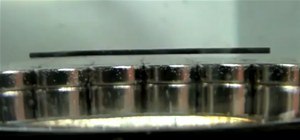If you frequently use Camtasia software for Windows this is a great video for you! Camtasia is a screen video software program made for both Windows and Mac This video shows step-by-step how to upload a photo and create a moving profile image. It shows how you can upload your ...more
This video teaches you how to optimize videos using VirtualDub and then how to dub the videos to make the people in the video say whatever you want.
Looking for a quick guide on how to create video borders in Photoshop CS5? This clip will teach you what you need to know. Whether you're new to Adobe's popular raster graphics editing software or a seasoned professional just looking to better acquaint yourself with the progra ...more
CompHelp uses his Mac to show us a new feature that the website has recently introduced. This feature allows people to use a simple code to crop, change, stretch, and even increase the quality of YouTube videos before they are uploaded. He starts out by showing viewers the mem ...more
This video shows how to embed a YouTube video in a PowerPoint presentation in Microsoft Office PowerPoint 2007. First you want to copy the URL of the YouTube video that you want to embed in your PowerPoint. Then, open PowerPoint 2007 and click the office button in the top left ...more
In this tutorial, we learn how to delete your YouTube account. First, log into your account on YouTube, then delete all your videos. Next, click on "account" at the top of the screen. Next, click on "manage account", then find where it says "delete account" and click on that. ...more
This video shows you how to make a web 2.0 styled version of the YouTube logo. It will be shinier with more highlights and a bit flashier looking.
So, you want to post a YouTube video to Facebook? Well, believe it or not, it's a really simple task to complete. Instead of just copying and pasting the URL into your comment box, Facebook has the option to choose a "link", which you would then copy and paste the YouTube URL ...more
YouTube and the National Football League have announced a partnership that should greatly improve the online experience for gridiron fans. In a posting on their official blog, YouTube outlines a deal that will bring NFL video clips to their immensely popular site while bumping ...more
First download Paint.net. Save the YouTube logo on your computer and then open it using Paint.net. Press S and select the "You" from YouTube, once selected press delete. Now press F and choose the white color, pain the deleted area to fill it with the white color. Press T to s ...more
First thing you want to do is to find a video that you want to embed in a PowerPoint file (it might be PowerPoint 2007 also). After that you might see the video and decide of the final quality of it (dependent on your internet speed ). In the right side of the video you will s ...more
Photoshop Mama is here to make all your software tutorials you want to post on YouTube so much better! She shares info on the products and where to get them and also covers how shes produce vids and specifically her post production procedure for saving vids for upload to YouTu ...more
YouTube Hack! Youtube now uses a new gdata format and doesn't require a developer key. It also added a whole bunch more variables you can attach to the query string making things possible that weren't before.
This video uses screenshots to show you step-by-step how to add a YouTube video to your Microsoft Office 2003 Powerpoint presentation. It's a great way to help support an argument that you may be trying to make and keeps people's attention. It's easy to do and will help you in ...more
Chris Davis with the Educational Technology Center shows us a few easy steps to putting YouTube videos in our Microsoft PowerPoint 2007 presentations. To start you'll need to have an active internet connection and you should have the developer tab in PowerPoint active. To do t ...more
The Watch Later feature lets you conveniently save videos to watch at a later time, using a playlist. Hover your cursor over the thumbnail of a video, like the one below, and click the clock icon to automatically add the video to your Watch Later list. Please watch the video ...more
Playlists are a great way to organize and share groups of videos on YouTube. Playlists can consist of your videos, someone else's videos, or a combination of the two. By using playlists you can help people find videos on your YouTube channel & potentially have your playlist r ...more
When it comes to finding the exact moment you want to see in a video, the seeking function can be hit or miss depending on the streaming service you're using. On YouTube, though, it just got much better. Released as part of YouTube's 17th birthday makeover in October, along w ...more
This video will show you how to play the Snake game on a YouTube video. This Easter egg is completely new, and should make for some fun times while waiting for your video to download. Be aware that it only works for videos without extra stuff like ads or annotations, and only ...more
In this tutorial, learn how to use YouTube's new video editor to combine, slice, edit and add effects to your YouTube clips. You can add music, create montages, cut pieces that you don't want and polish your videos right inside the site. This tutorial, from the experts at YouT ...more
If you're looking for a way to get info on your YouTube channel, check out this video and learn how. If you have AT LEAST 20,000 subscribers to your YouTube channel, you'll want to use VidStatsX and, if you have less, you can use ChannelMeter. Links: VidStatsX ChannelMeter
Mione685 demonstrates how to automatically play a video in your YouTube channel using a glitch. To automatically play a video in your channel, first open up YouTube and go onto your channel. Then, click on your featured video. Then, edit your video with an annotation. Next, ad ...more
Searching YouTube is tough, because there's a plethora of content, so sometimes i's best to do an advanced search. This is not to be confused with the "search options" available during a YouTube search query, because those are limited to key features of YouTube, but not specif ...more
In this video, Mr. Safety explains how to gain a YouTube sponsor. The keys are creativity, confidence, patience, persistence, and passion.
Looking for a way to keep up with your favorite YouTube channels via RSS? This clip will show you how it's done. It's easy! So easy, in fact, that this handy home-computing how-to from the folks at Tekzilla can present a complete overview of the process in about two minutes' t ...more
This video tutorial is in the software category where you will learn how to put a YouTube video into a PowerPoint presentation. First you go to the YouTube video that you want to put in your presentation and copy the URL in the address box. Then you go to one of the file conve ...more
In this video tutorial, viewers learn how to put any YouTube video on an iPod. Begin by going on the YouTube website and browse for a desired video. Once you have found the video, copy the video's URL. Now go to the website: KeepVid and paste the URL into the text box. Then cl ...more
Did you know that the YouTube app can tell you how much time you've spent watching videos? If you're like me, you'll be surprised to know exactly how much of your life is spent inside the popular app. You can get a specific breakdown of how much you YouTube you consume. The a ...more
This video will show you how to watch YouTube video in slow motion as compared to normal speed. You could reduce the speed of a YouTube video to .25, .50. You could also make a video run faster than normal speed. So please watch the video and employ it in your computer. Video: .
Rick teaches the secrets of making a good basic YouTube video in easy steps. Some tips are given below. When creating a YouTube video first assume that your audience has a 10 second attention time. If your introduction takes more than 10 second cut out the part while editing, ...more
YouTube announced last October some of the original programming it was producing for its YouTube Red subscription service, and the first four originals went live on Wednesday, February 10th. The first four original series are Lazer Team, A Trip to Unicorn Island, Scare PewDie ...more
If your YouTube page looks boring and outdated, why don't you take the time to make your own background and template? It's really easy to do and can help add some subscribers to your channel. In this tutorial you'll find out how to do just that using Adobe Photoshop. It's eas ...more
While the phenomena of viral videos and internet celebrities are relatively new, it seems like there's a new one every other day. Sometimes they're funny, other times they have a social mission, like Kony 2012, and sometimes they're just videos of cats jumping in boxes. Video: ...more
Disable YouTube comments & keep your head from exploding. This clip will show you how to use a Greasemonkey script to automatically hide YouTube comments. It's simple! So simple, in fact, that this home-computing how-to can present a complete, step-by-step overview of the proc ...more
You may have a lot of videos uploaded to your YouTube channel, and a lot of those videos might be similar or related somehow. In that case, it's a good idea to create a YouTube playlist for easy viewing and sorting. Anything that makes the user experience easier is better over ...more
Ever wish you could embed a YouTube video into a Microsoft Office PowerPoint presentation? If you have a live Internet connection when designing your presentation, and will have one when showing it, you can. And it's an easy process to boot. For complete instructions on how to ...more
Check out this informative video tutorial from Apple on how to publish videos to YouTube in iMovie '09. iLife '09, the software suite from Apple, is the easiest way to organize, view and publish digital content, like pictures, movies, music, and webpages. iPhoto makes managin ...more
Imagine that you're the last person alive. After losing all of your loved ones, you thought you'd never see another human being in your life. Then, they arrive. The hoard of 15-year-old zombies looking for a cute British YouTuber so they may feast on his brains. This may soun ...more
In this video, the author shows how one can make one's own playlists on YouTube, and also get the code which can be embedded on one's website or blog. All one has to do' according to the author, is to first load all the videos which one wants in a playlist and pause them. Then ...more
Create a fully editable, customizable background for your YouTube channel. This tutorial shows how to use custom graphics and a custom layout to distinguish your YouTube channel without sacrificing any usability or readability. You'll need a YouTube Partner Account to apply th ...more
The force is strong with this project. Colin Furze is a British YouTuber who is a self-proclaimed "garage inventor and video maker." In a recent collaboration with eBay, Furze created the "ultimate Star Wars project," an 18-feet-tall playhouse version of the AT-ACT from Rogue ...more
This is a video on how to navigate and make the most of your new Layout that will be coming into force later this month! Video: .
In this video tutorial, viewers learn how to convert You Tube videos to MP3. Begin by going to the You Tube website and find the video that you want to take the audio from. Once you have found your video, copy the URL of the video. Then go to this website: a ...more
Learn how to use YouTube new built-in URL shortener feature. It's easy! So easy, in fact, that this home computing how-to from the folks at Easily can present a complete (and somewhat talky) overview of the process in just over two minutes' time. For the specifics, and to get ...more
Google's got a nice new Easter egg for you. On YouTube, you can play the game Snake. Playing Snake on YouTube will only work in YouTube's new video player, and it only works for videos that don't have any extraneous stuff like annotations or ads. What are you waiting for? Get ...more
If you're like us and totally abuse that "replay" button on Taio Cruz's music video for "Higher," then you know just how important YouTube is for those neverending car rides home from school. But what happens when YouTube isn't working as well as you'd like? Or, worse yet, if ...more
In this home-computing how-to from the team at Tekzilla, we learn how to use a number of essential, must-know keyboard shortcuts when watching videos on YouTube. They're easy! So easy, in fact, that this clip can present a complete overview in just over two minutes. For all of ...more
If you're like me, then your perfect Friday night has your friends over for some group-YouTube streaming. If you're not like me, you're probably cool. But for the rest of us, YouTube is meant to be a shared experience. I think YouTube has caught on to that trend, since it has ...more
YouTube videos can be embedded in other websites like MySpace. Go to the YouTube page of the video that you want to display on other websites. In the right had side of the page there are details of the video like the URL to it and below it is the Embed link. This link can be u ...more
In this short tutorial, learn how to create videos made for iPods in Premiere CS3. Chad Perkins of Chadd and Todd Podcast shows how to export video from Premiere straight into your iPod, or to YouTube, MySpace, and other Inernet sites that support video.
Not keeping up with the latest viral YouTube videos? Not to worry. If you're using the Google Chrome browser, just use the YouTube Feed Google Chrome Extension. It'll keep you up to date and fully subscribed to all your favorite YouTube channels.
After building a tech empire on revenues from search advertising, Google is not about to sit back and let Snapchat, Facebook, 8th Wall, and others draw all the AR marketing attention to their platforms. This week, at the Cannes Lions International Festival of Creativity (basi ...more
In this super easy tutorial, learn how to convert YouTube videos to MP3 files quickly and easily. If you love that song you heard on a YouTube clip, simple follow along with this video and you will know how to rip it and keep it in iTunes so you can listen to it anytime!
The last of the major Google apps has finally received a much needed update to Android's new Material Design aesthetic, and it's a big one—YouTube. While the update will hit the Play Store and your device soon enough, you can download the APK right now, courtesy of our friends ...more
YouTube is the latest craze to hit the web, allowing users to upload and distribute their own videos. YouTube now boasts more than 100 Million Video Views per day. In this screencast, we show you how to quickly and easily sign up for a YouTube account so you can start to uplo ...more
In this clip, you'll learn how to go about designing custom backgrounds for your YouTube channel in Adobe Photoshop CS4 or CS5. Whether you're new to Adobe's popular raster graphics editing software or a seasoned professional just looking to better acquaint yourself with the p ...more
In this clip, you'll learn how to remove the gray advertisement bar from YouTube with AdBlock Plus & Firefox. For more information, including a complete demonstration, and detailed, step-by-step instructions, as well as to get started using this trick yourself, take a look.
Have an idea that you want to share with the world? YouTube is your best answer to reaching everyone from New York to Zimbabwe. But how do you make a YouTube video? Meghan Tonjes shares with you her method of making a simple YouTube video for the whole world to enjoy (or hate ...more
How To Make Anything demonstrates how to upload YouTube videos in high definition. To upload your video so the HD button becomes available to YouTube viewers, go into your video editor and set your project properties to 1280 x 720 which is the high definition resolution YouTub ...more
This clip offers advice on how to customize the appearance of a YouTube clip embedded within a post on your WordPress blog of website. Every version of WordPress brings with it new features, new functions and new ways of doing things. Fortunately, the very same technology that ...more