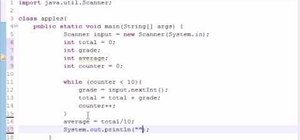This is a video walkthrough of Mission 2: "Little Resistance" in Call of Duty 4 World at War. This includes cheats, glitches and quick play strategies. This game is a first person shooter (FPS). Call of Duty World at War walkthroughs include general gameplay tips and a step b ...more
This is a video walkthrough of Mission 8: "Blood and Iron" in Call of Duty 4 World at War. This includes cheats, glitches and quick play strategies. This game is a first person shooter (FPS). Call of Duty World at War walkthroughs include general gameplay tips and a step by s ...more
How to Use COD4 Cracked Servers. YourPCSolutions demonstrates how to connect to cracked servers in Call of Duty Modern Warfare.Of course, you will need COD4 Multiplayer and a Serial Key, and it doesn't have to be legitimate. Go to ePCgaming and click "Call of Duty 4" in the le ...more
In this video tutorial, viewers learn how to hack the prestige mode in the game Call of Duty: Modern Warfare 2. Prestige Mode is an option that a player can choose after they progress to Level 55 (Commander) and gain a little more experience. With this hack, viewers will be ab ...more
Because Call of Duty: Black Ops doesn't stack killstreaks in multiplayer mode, it can be more difficult to go flawless. Make sure you pick a gun that you are comfortable with, and also choose a map that will help you.
Well, both the Transformers movies and Call of Duty: Black Ops are into big explosions (thank you, Michael Bay!). Learn how to use the playercard emblem creator to create the Transformers logo and use it as your own personal emblem!
The Cuba maps in Call of Duty: Black Ops are incredibly extensive and detailed, full of opportunities to ambush and snipe. This is a very thorough walkthrough, pointing out all the spawn areas to be wary of, including where some people tend to get cheap shots.
If you're having some problems playing Call of Duty: Black Ops because your computer can't quite handle everything, you can use the console commands to scale everything back a bit. This is a great stopgap to use until the patch comes out.
The Hardline Pro perk in Call of Duty: Black Ops multiplayer mode will let you switch out care packages by tapping the X button twice instead of having to hold it down. You can also use it to switch out your teammates' care packages, too.
The drop shot isn't dead in Call of Duty: Black Ops, it's just been rendered less effective than in previous games. Here's how you can get the most out of your drop shots - the key is not laying down as quickly as you used to.
This video is for those who are playing Call of Duty: Black Ops on an Xbox 360. If you are, then you can use the mods demonstrated in this video to give yourself all sorts of fun advantages, like infinite ammo.
Want to be an absolute killer at Call of Duty: Black Ops? Whether you're in multiplayer or single player mode, this video shows you five easy ways you can improve your game play and dominate whatever map you're fighting on.
To get the Mr Black OP achievement on Call of Duty: Black Ops, you will need to take out a platoon of guards without them alerting each other to your presence. The best way to do this is by using your bow and arrow.
Love Gameboys? Love Call of Duty: Black Ops as well? This tutorial is for you! It shows you some speed art on how you can replicate the look of a Gameboy Color and use it as your emblem in your multiplayer games.
The thunder gun is one of the new deadly weapons in Call of Duty: Black Ops, and this quick little guide from IGN will get you up and gunning. Learn how to use the awesome power of this death stick, to clap some serious hurt down on your enemies.
Replicate Bender, the robot from Futurama, as your emblem when you play Call of Duty: Black Ops on multiplayer. This is an easy tutorial that will let you show your appreciation for cartoon robots while you lay waste to the enemy team.
Having a badass player card / emblem will make you much better at Call of Duty Black Ops. Or at least look cooler while you kill the same number of people. This video will teach you how to make a Spongebob Squarepants emblem so you can express your love of children's animated ...more
If you're looking to break into Call of Duty 4, you can use the mod menu to access the cheat codes and give yourself all kinds of goodies. This tutorial shows you how to get to the menu and use these codes for yourself.
When compared to the other guns, there aren't many sniper rifles in Call of Duty: Black Ops. However, the few which are there pack a definite punch behind them. This tutorial shows you each sniper rifle and how you can use it in the game.
Want to maximize the potential for your sniper when you're playing Call of Duty: Black Ops? This video shows you how to execute a proper snipe - the trick is not to use Quick Scoping when you're on sniping missions.
If you're having trouble owning the Creek map in Call of Duty 4: Modern Warfare, don' worry, this video from NextGenTactics will show you are the map and give you some quick multiplayer tips to helping you come out on top. And the first tip… know your way around the map!
Some gamers will argue that the shotguns available to you in Call of Duty: Black Ops are too underpowered and don't make good weapons. However, this video demonstrates how you can use attachments to turn the shotgun into a decent weapon.
Show your Canadian pride! You can turn your playercard in Call of Duty: Black Ops multiplayer into a Canadian flag. This tutorial shows you step by step how to replicate the famous red and white maple leaf effect in the emblem creator.
This video goes in depth in to the map Firing Range on Call of Duty: Black Ops multiplayer mode. Maximize your strategy and master your tactics when you use this map, probably second in popularity only to the Nuketown map.
Want to find out where all the radios can be found on the Der Reise maps in Call of Duty: Black Ops? This tutorial shows you where each radio can be found... so you can shoot all of them to bits.
If you manage to shoot the head off every mannequin in the Nuketown map when you're playing Call of Duty: Black Ops in multiplayer mode (which means you're going to have other things to worry about), you can find a great little secret!
This tutorial shows you all the various grenades that are available to you in multiplayer mode on Call of Duty: Black Ops. Every grenade is demonstrated and some good tactical advice is given for each one. Be careful, because grenades will hurt you, too!
If you're a DJ and want the whole world to know it, especially as you fight them in multiplayer mode on Call of Duty: Black Ops, this tutorial is for you. Use the playercard to make a DJ turntable as your emblem.
Camping is loved by some, hated by most, and we're not talking flies and mosquitos. We're talking Call of Duty 4: Modern Warfare. More specifically, we're talking the Chinatown map. NextGenTactics gives you some tactics on camping in Chinatown. Check out some ideal camping loc ...more
When it comes time for a Showdown, you better be ready, and the best way to be ready is to watch this NextGenTactics video on playing Showdown in Call of Duty 4: Modern Warfare. There's a lot to know about the multiplayer map Showdown, and if you don't know the ins and outs, y ...more
Want to dominate your matches in Nuketown? This tutorial shows you how you can master the map when you want to play team deathmatches on Call of Duty: Black Ops multiplayer mode. Hold your ground and find the best tactical spots.
You can play with your friends and have everyone with their own South Park emblem! This speed tutorial shows you how to make the face of Stan on your playercard for Call of Duty: Black Ops, complete with vaguely worried expression.
Deadmau5 is one of the biggest DJ's in the world, and his mouse helmet / logo is the most third most famous helmet in electronic music (Daft Punk retains #1). This video will teach you how to make a Deadmau5 player card / emblem for Call of Duty Black Ops, showing your love of ...more
He's all eyes and face, and shows up in some of the more bizarre Flash animations on the web. He's Shoop Da Woop, and this tutorial shows you how you can use the emblem editor in Call of Duty: Black Ops to turn him into your own personal mascot.
Sure, most people despise campers, but when it comes down to it, everyone camps, no matter what the game. Nobody wants to admit it, that's all… except NextGenTactics! In this video, they show you some ideal camping locations for the Broadcast multiplayer map in Call of Duty 4: ...more
Sometimes, when it comes to playing games on the PC, it can be a bit difficult due to the controls. Most of the time you're using the keyboard and mouse to move, point, and shoot. But in this tutorial, you'll find out how to use a PS3 remote controller when playing videos game ...more
Glitches are everywhere in the video game world, and you can call them what you want... glitches, cheats, cheat codes, hints, secrets or tips. In order to find a glitch, you have to keep your eyes open or follow a recommendation from a gaming friend. Either way, to catch a sec ...more
Glitches are everywhere in the video game world, and you can call them what you want... glitches, cheats, cheat codes, hints, secrets or tips. In order to find a glitch, you have to keep your eyes open or follow a recommendation from a gaming friend. Either way, to catch a sec ...more
In this how to video, you will learn how to create the best classes in Call of Duty 4. Around level 5. you can create your own custom classes. First, choose a weapon. You can go by power, rate of fire, or looks. Next, become proficient with it. This includes knowing the clip s ...more
Big fan of Call of Duty: Modern Warfare 3's Spec-Ops mode? Then boy do I have the achievement guide for you. In what looks to be a pretty tough to get achievement to get, 'Serrated Edge' asks of you to take down a Juggernaut with your knife. Luckily, you're allowed to use as m ...more
In this tutorial, we learn how to make a Call of Duty 4 working server. First, go into your game and go to "start new server". Next, name it whatever you want and put internet into the dedicated section. After this, save the information and a console will pop up. Don't close t ...more
This next achievement tutorial can be completed with the help of a friend. In the game Call of Duty: World at War, you find yourself back in time during World War II. Unlike Modern Warfare 2, the weapons aren't as sophisticated but still get the job done. In this tutorial you ...more
Okay, this is SO mean. But if you've got a friend (perhaps a frenemy) who annoys the hell out of you then you can pull this super awesome XBox 360 Call of Duty Black Ops prank. Your friend needs to be level 50 (doing combat training) in order for this to work. Now what does t ...more
Video game controllers are designed for just that: playing video games. When you try to use them for other things it seldom works well, and making custom Call of Duty Black Ops emblems is no exception. Fortunately, this video is here to teach you about a free web app you can u ...more
I think this will get some serious E3 love!
The UK seems to have become an international hotbed of gamers going wild on society. Last week a British Navy sailor killed his superior officer, which parts of the tabloid media blamed on Grand Theft Auto. Today, a more concretely video game related tale of real life violence ...more
If you're looking for the hacker device on Moon while playing the Rezurrection DLC for Black Ops, take a look at this guide on where to find it. Make sure that you pay attention to the airlocks, as you can only carry the hacker device or the space suit, but not both at the sam ...more
Black Ops has been the online multiplayer FPS of choice for most people lately, but Killzone 3 present PS3 owners with another intriguing option. If you want to make the switch from Black Ops to Killzone 3, watch this video tutorial that will teach you everything you need to k ...more
So you were caught doing something nefarious and now you've been banned from playing on Xbox Live. But how long do you have left on your ban? This video shows you a method to check your ban clock and see how long you have left.
Sniping is a good skill to pick up when playing war games, since it allows you to kill enemies with great accuracy at long range. You'll need to find good spots with decent cover that give you access to enemy targets without revealing your own location.
When you enable the dev console for CoD 4, you can get into the developer's menu and give yourself all sorts of cool tricks, extra equipment and more! This video shows you a few commands you can enter when the console has been enabled.
You can get the Light Foot trophy on the eighth mission in the game. Make sure that every enemy on the map is dead before you arm the explosives, otherwise they will only slow you down as they shoot at you.
This is the game to get in November! The graphics actually seem very very good.
Apparently this ad got banned. I can't imagine why ...more
Here's another one of those big time investment achievements. In Modern Warfare 3's survival gametype, you need to buy all of the items in the armory. All of them. For those not in the know, this will take a while. Especially since you have to level up to get the more advanced ...more
Having trouble getting the 'Kill Box' achievement on "Return to Sender" in Modern Warfare 3? Here, let Ray and Michael from Achievement Hunters help you out. Oh, and the best part? This is good for the Xbox 360, PlayStation 3, and PC versions of the game. Personally, this one ...more
The guys over at Achievement Hunter have a really great compilation of Modern Warfare 3 achievement guides. I mean, why else would we showcase them here? This one is for 'Danger Close' on the "Bag and Drag" level, and will net you a cool 20G, or a bronze trophy if you're on Pl ...more
When you're playing the Nuketown map on multiplayer mode in Call of Duty: Black Ops, some of the mailboxes in the game are little Easter eggs. This video shows you where to find them, and tells you what the names mean.
So you've been playing Call of Duty Mobile for some time but can't seem to get MVP at the end of the battle. Well, since the game is a competition of players and bots, you're in an uphill battle. But you don't have to languish at the bottom. With the help of these tips, you mi ...more
Call of Duty may be one of the best video game franchises ever, but I doubt you'll see very many people dressed up as COD characters this Halloween. As awesome as the games are, there just aren't any memorable characters when it comes to looks—besides one. Simon Riley, otherw ...more